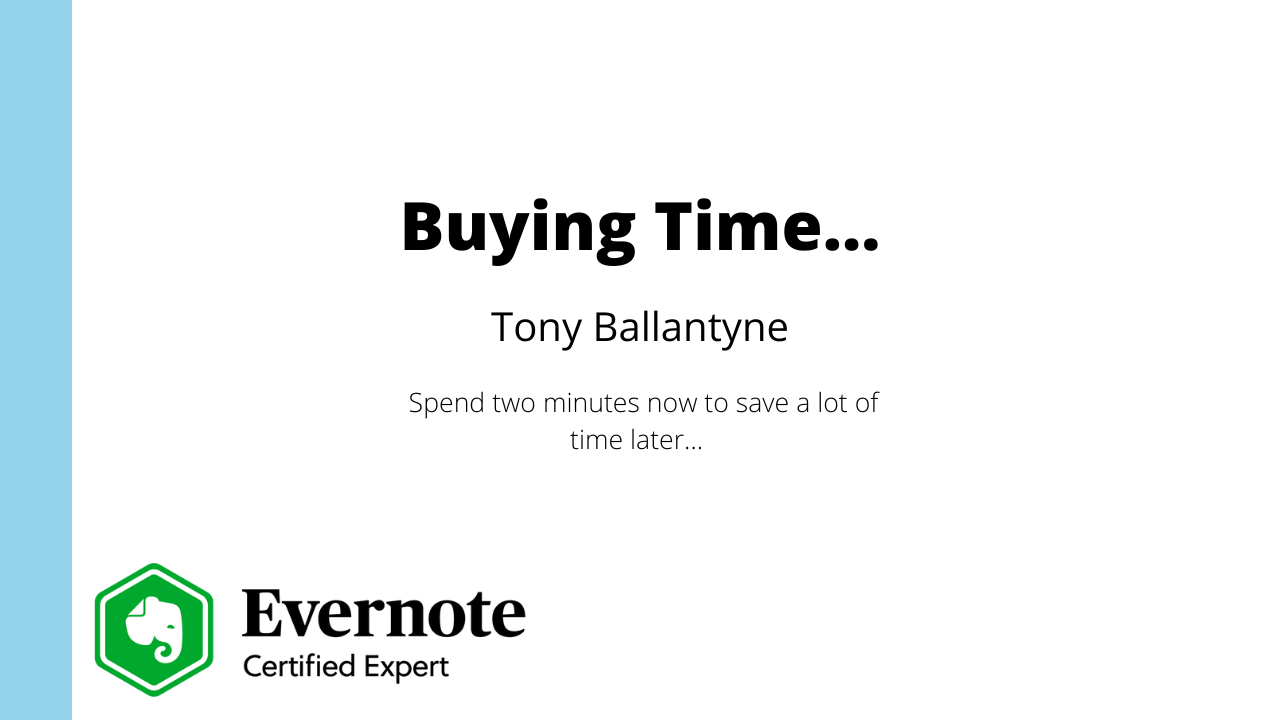Making a big purchase? Here’s a good Evernote habit to get into…
- Use Webclipper to capture the details of the item you’re buying. Save it in a note with the name of the item.
- Use webclipper to take a screenshot of the receipt or drag and drop the receipt into the note.
- If appropriate, download the manual and add it to the note.
- Finally, tag the note so you can find similar purchases later if necessary
And there you have it, everything you need all in one place

The above takes two minutes, it saves so much time in the future.
Go and capture that information!